FAQ – Frequently Asked Questions
1.) What do you provide?
We provide quality streaming services directly through your internet connection. We implement relatively new technology used to stream thousands of live channels that are found on the internet to a compatible device or app. The internet has changed the world around us. Millions of people stream content over the internet and we provide you quick and easy access to those streaming sources.
2.) Do you own these IPTV servers?
KegMedia IPTV does not own the servers that we promote. We are simply a re-seller distributor of this service. We do not download, host, or redistribute the content of any kind. We have no control over what channels are added or removed onto these servers. We have searched the internet for the most reliable and affordable streaming provider and strongly believe we have found it. We can state with absolute certainty that our provider offers the greatest selection of English, Sports, and International content on the market and is extremely reliable and has very high-quality servers.
3.) Which device do you recommend for IPTV?
– We recommend you use a high or middle-class Android box such as the A) BuzzTV XRS4000, or B) the FORMULER Z8 Android Dual Band 5G Gigabit LAN 2GB RAM 16GB ROM 4K, or C) the 2021 Mag 524W3 4K, or D) an Nvidia Shield. All of the above-mentioned devices can be purchased on either Amazon or eBay and work well with our KegMedia IPTV services.
4.) I’m getting buffering / freezing frequently. Why is this happening?
The first thing to do is to restart your router, device and try again. This helps in many cases.
If the issue still continues, you have to test the internet speed directly from your device.
Open this website: www.fast.com directly from your streaming device. The download speed result should be at least 50 Mbps or higher.
If your device is not getting the proper speed or your internet provider is throttling your connection, you’ll experience buffering. For optimum results we recommend you connect and stream your device wired to a router or modem instead of streaming it solely on WiFi.
Watch this video on how to eliminate buffering > https://www.youtube.com/watch?v=SwFpxE61Qh4
5.) My service won’t load. What do I do?
If your service won’t load and you think you have done everything correctly – send us a message.
Please be as detailed as you can in your email to us. Don’t just say “my service is not working.” We won’t be able to help you with such little information. In your email please include your MAC address and the portal URL you are using. Include any message you may see on the screen. Pictures of your MAC address, portal information, and any error screen will help us determine if you’ve configured your device correctly.
6.) I’m being asked for a username/password?
-There are a few possible reasons why you are being asked for a username/password when loading the portal or profile.
The MAC address you provided to us and the MAC address for your app/device do not match. Please double check the MAC address and send it to us again.
Your subscription is not yet activated. Please wait for an activation confirmation email before you attempt to load the service.
Sometimes, you just need to reboot your device or reload the portal for this message to go away.
To reload your profile for STB Emulator:
A.) Select menu on your android box remote or select the top right hand corner of the home page screen to toggle a grey drop down menu that will say settings at the very top.
B.) Select Profile
C.) Select Profile again.
7.) I’m getting this message: “STB Blocked. Call the provider”.
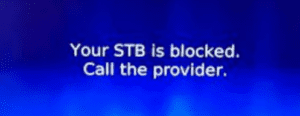
This notice means one of two things:
A.) You have setup our portal URL properly but you didn’t send us your MAC address for activation. (Your Mac Address must start with 00 1A 79
B.) Your subscription has expired.
If you believe you have received this message in error. Please contact us and we’ll conduct a review.
8.) What is a MAC address and why do you need it?
You’ll quite often hear the word “MAC address” being used when on our website. So what exactly is it? A MAC address is simply a unique identifier code that is used to link your device with our service when you use a MAG box, or an IPTV box, or STB Emulator.
The MAC address always takes on the form of 00:1A:79:XX:XX:XX (when you follow our instructions)
The MAC address can be found by following the setup instructions for your device. It usually requires you to download an app.
For some Multi-media boxes and MAG devices, the MAC address can be found under device settings or as an actual physical sticker on the box itself.
You will need to provide the MAC address when placing your order for a subscription.
9.) Where can I find my MAC address beginning with 00:1A:79?
On all IPTV-Set Top Boxes you can find this directly on the sticker underneath the box.
For all android devices you would need to download STB emulator and follow the instructions in our set up section. The steps are settings > profile > select the existing profile > STB configuration > here you will find the MAC address beginning with 00:1A:79.
For our French Canadian Customers this is the portal URL we recommend http://kegmedia.4kuhd.cc And for our English Speaking Customers, this is the portal URL we recommend > http://kegmedia.4kred.live
10.) How fast will I get my subscription?
-Trials and subscriptions are delivered within 4 to 8 hours to your mailbox once your payment is received. We do not deliver any subscriptions overnight due to security reasons. You will receive it in the morning or afternoon.
11.) When my subscription expires, what will happen? Will it be automatically renewed?
-No, we don’t renew any subscription automatically. If you wish to continue to use our service, simply order a package from our website and after the payment, we will renew your subscription and you won’t need to do any setup again.
12.) Do you offer free trial?
Yes we offer a 24 Hr free trial.
13.) I see one channel has HD, SD, FHD but HD is not working. Why is that?
Many of the popular channels have 2 or 3 versions of the same channel streamed in (SD, HD, FHD). If one of them is down, the other very likely will work fine. In some cases we add an HD source on a SD named stream and vice versa. In this way, our customers will have more options and won’t miss any important live match or popular movie or TV series.
14.) What is the channel quality?
We provide SD, HD, UHD and 4K channels. You can check our channels list for more information. Some channels may increase or decrease in quality. (SD stands for standard definition, HD stands for high definition, UHD stands for ultra high definition and 4K is the highest on screen picture resolution there is)
15.) Are UHD and 4K the same thing?
For the display market, UHD means a pixel resolution of 3840 x 2160 (exactly four times HD), and 4K is often used interchangeably to refer to that same resolution. For the digital cinema market, 4K means a pixel resolution of 4096 x 2160, or 256 pixels wider than UHD. … The pixel resolution of Flat is 3996 x 2160, while the resolution of Scope is 4096 x 1716.
16.) What is an STB emulator?
STB Emulator is the most common app we use to provide you with our service through Android devices or an Amazon Firestick. STB Emulator can be found at the Google Play Store on all android devices.
17.) What is VOD ?
VOD stands for video on demand and is a way of accessing content from our online libraries. Where traditional broadcast channels and media outlets forced consumers to view content on their schedule, VOD services allow audiences to access videos at their leisure and from any compatible device.
18.) What is the required internet speed to watch IPTV?
To properly stream our KegMedia IPTV services, we recommend at least a 50 mbps download stable internet speed or faster is even better.
19.) Can I watch IPTV from different locations?
Yes, you can setup your IPTV subscription line on any device and any location in the world. All you need is a stable fast internet connection.
20.) Can I watch IPTV from two or more TV’s at the same time?
If you have a subscription with 1 connection, you can use it for only one TV at the same time. If you want to stream our KegMedia IPTV on multiple TV’s you will have to buy 1 subscription per TV device.
21.) Can you guarantee that all channels will work at all times?
Our channels list is huge! There are over 6000+ Live channels. At times some may be temporarily unavailable due to technical issues or maintenance. Please understand we do not control any of the feeds on any of the servers. We simply provide you with access through a portal to receive your IPTV service. Keep in mind that every channel and every feed has to be streamed from multiple offshore servers worldwide to get to you and because of this complexity, you may very occasionally experience connections that are not stable due to weather, storms, or satellite outages. The service provider is always aware about the channel outages as soon as they happen and always works to resolve problems in a timely fashion. Please be patient and check in on the channel as it will eventually be resolved.
22.) Do you provide EPG “Electronic Program Guide”?
Yes, all our subscribers can have access to our EPG database. Many applications will load our EPG automatically.
Watch this video to fully understand how the EPG works > https://www.youtube.com/watch?v=JWv3227ACoI
23.) What is catch up TV?
Catch up TV is exactly as its name implies – you can ‘catch up’ on TV shows that you have missed. This is great news for all of us who like to keep up with our favorite TV shows or movies but don’t like to arrange our lives around them.
24.) Do you offer Catch-up?
Yes, on many US and Canadian channels catch-up is available, also all HBO Channels but not on all channels. To watch a demonstration on how ‘catch up’ works click here > https://www.youtube.com/watch?v=aBpJFPPGBHU
25.) Is there information on which channel I can watch my favorite sporting event?
Yes, go to our channel list and from the menu check our Live Sports PPV (Paid Per View) Events and also our 190 Sports channels.
26.) Refund Policy?
We DO NOT issue refunds for any monthly subscription products once your order is confirmed and the subscription is filled.
