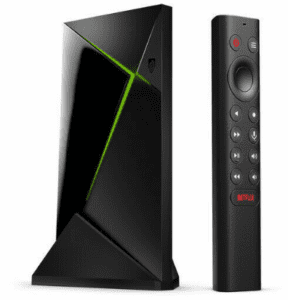Recommended Devices
Devices or TV Boxes required in order to stream KegMedia IPTV; A TV box is a small electronic device that connects to your television, transforming it into a Smart TV. While most TVs these days already use smart technology, a TV box can expand the capabilities of your television, turning it into a less powerful version of your computer, or a larger version of your smartphone.
We recommend the FORMULER Z8 Android Dual Band 5G Gigabit LAN 2GB RAM 16GB ROM 4K or the BuzzTV XRS4000, or the 2021 Mag 524W3 4K, or a Nvidia Shield. You can also buy an Amazon Firestick but we don’t recommend them because they are not as powerful as our other android TV box recommendations and you could encounter buffering with an Amazon Firestick. (Any of these devices can be bought on Amazon or Ebay)
- We highly recommend you also buy a mini keyboard as it greatly facilitates the configuration and set up required to stream our KegMedia IPTV services. You can buy one on Amazon for just $14.99 CAD > https://amzn.to/3yPdyCS
- Note the FORMULER Z8 Android Dual Band 5G Gigabit LAN 2GB RAM 16GB ROM 4K comes with a wireless keyboard.
Once you receive your Android TV Box, you will have 2 choices, to download and configure an app known as the STB Emulator Pro APP. Step by Step instructions on how to do this can be found on our website, or you can simply download this link www.iptvoutlet.org/black.apk from the downloader app on your device.
* It should be noted that the 2021 Mag 524W3 4K does not require you to download the STB Emulator pro app and is therefore the easiest to configure as all you would need to do is send us your Mac address. Your Mac Address must start
with 00: 1A: 79 : ..
*You will also need a fast stable internet connection with a download speed of no less than 50 Mbps
* Note the server does not support an M3U File
* It is NOT recommended that you stream our Kegmedia IPTV on WiFI, therefore you should have your android TV box connected directly into your home internet modem or router. If this is not possible, then you will have to buy a power line adapter which can be bought on Amazon or Best Buy.
Step by Step instructions on how to do this can be found on our website, or you can simply download this link www.iptvoutlet.org/black.apk from the downloader app on your device.
Once you receive your Android TV Box, you will have 2 choices, to download and configure an app known as the STB Emulator Pro APP.
1) FORMULER Z8 Android Dual Band 5G Gigabit LAN 2GB RAM 16GB ROM 4K My # 1 recommendation for an android TV device is the Formuler Z8 Pro Android Dual Band 5G Gigabit LAN 2GB RAM 16GB. For our Canadian friends please go here https://amzn.to/3mf9VDc

My # 1 recommendation for an Android TV device is the Formuler Z8 Pro Android Dual Band 5G Gigabit LAN 2GB RAM 16GB. For our American friends please go here to buy it > https://amzn.to/3BcMH4T

Device #2) 2021 Mag 524W3 4K The big advantage of the 2021 Mag 524W3 4K android device is that you only need to set our portal URL in the settings and not have to configure it like the other TV Android devices. For those who are technologically challenged, this is the simplest device to set up. For our American customers, you can buy it on Ebay or Amazon almost the same price https://amzn.to/3jD6Vib

For our Canadian customers you can buy it on Amazon.ca > https://amzn.to/3pCKjST
Device #3) BuzzTV XRS4000 Where to buy the BuzzTV XRS4000 android streaming device for Americans https://amzn.to/3mbsqIM

Where to buy the BuzzTV XRS4000 android streaming device for Canadians > https://amzn.to/3jAS8ou
#4) Nvidia Shield The Nvidia Shield is the device I bought. This is a powerful streaming device but only if you plan on also doing gaming on the device do you need a device this powerful. For our Canadian customers, you can buy a Nvidia Shield on Ebay $10 cheaper than on Amazon https://bit.ly/3EjyRiX
For our American customers, you can buy the device about $4 cheaper on Ebay than on Amazon https://ebay.to/3nxaAzv